Note:- New Expensive Apps are Release Check Here
We have compiled here a full collection of Best Free Hacking Android apps that can make your Android into a wonderful machine. You can do lots of hacking with these Android apps, like WiFi Hacking with Android apps, hack websites usernames and passwords. These all tools are free for download, so check the list of the apps below.
1.FaceNiff
Requirements: Android 2.1+ (rooted)
Overview: FaceNiff is an Android app that allows you to sniff and intercept web session profiles over the WiFi that your mobile is connected to.
Overview: FaceNiff is an Android app that allows you to sniff and intercept web session profiles over the WiFi that your mobile is connected to.
It is possible to hijack sessions only when WiFi is not using EAP, but it should work over any private networks (Open/WEP/WPA-PSK/WPA2-PSK). It’s kind of like Firesheep for android. Maybe a bit easier to use (and it works on WPA2!). Please note that if webuser uses SSL this application won’t work.
Legal notice: This application is for educational purposes only. Do not try to use it ifit’s not legal in your country. I do not take any responsibility for anything you do using this application. Use at your own risk.
2.Penetrate Pro
Root is required.
The most of the times you scan the Wi-Fi networks available around, they’re protected with key. Penetrate is an app that help you out with that. If the routers of that Wi-Fi networks are encrypted with WEP/WPA it will bring you the keys to access them. This seems a sort of cracking, but the developers says it isn’t, because it’s supposed to get the keys for penetration testing and you should use it only with permission from network owners. Well, apart from those regardings, it does what it says. Check the developer description to know which routers are supported.
Take in account that if you have an antivirus installed in your device, it will warn you about this app. The developer says it’s normal because it’s a security-related tool. Penetrate isn’t a danger for your phone.
This is the paid version (€1.99) that contains no ads, some more features and sponsors further development. What’s more, it allows you to use 3G to get the password instead of using dictionaries that you will have to download in the free version.
Penetrate works properly with the range of routers supported. We’re missing more though. Despite the apparent use for which it was developed this application, we all know the “regular” use. And if you’re looking for it, give it a chance. It’s a great app.
4. Anti-Android Network Toolkit
ROOT Required
Anti-Android Network Toolkit is an app that uses WiFi scanning tools to scan networks. You can scan a network you have the phone connected to or you can scan any other nearby open networks. Security admins can use Anti to test network host vulnerabilities to DoS attacks and other threats.
Working with ANTI-Android Network Toolkit
Upon opening the app, users are required to enter the username and password used for registering. Once logged in, a message pops up indicating how many Anti credits you have and gives you the option to purchase more.
The next screen shows you the local network targets. I had my phone connected to my WLAN and Anti automatically mapped my network. You can only connect to networks you can authenticate into or of course, unsecured, open ones.
I could see my subnet information as well as all connected hosts on the network. It also showed an icon of what the various hosts were on my network; for instance, a connected Windows 7 laptop was displayed with the Window icon and my Android phone with the Droid bot logo.
From this screen, additional networks can be added simply by entering their subnet information. Clicking the bottom of the screen on the WiFi logo brings up all WLANs in the proximity, so Anti also performs wireless network discovery.
When first displaying the local target screen where you can view your network, Anti asks to run an intrusive scan. This scan checks for open ports and other vulnerabilities on the network. The app scanned 256 possible IP addresses in my test network (which only has four connected devices) in 11.07 seconds. In that time, the app discovered a connected machine with 8 open ports.
There are several other tasks the app can do. Users can run a password cracker against hosts using various crack protocols. A password crack on my test network revealed the username and password to an unsecured network switch—the username and password displayed was correct, as I was able to use the credentials Anti found to Telnet into the command line interface of the switch.
With Anti, you can also connect to network devices legitimately, with proper credentials. The report feature will list all of the vulnerabilities found, giving network admins a way to perform a threat assessment.
5.McAfee WaveSecure
McAfee WaveSecure is a complete mobile security service that lets users protect data, ensure privacy in the event of theft and enhances the possibility of recovering the device.
Though McAfee WaveSecure app doesn’t have any virus scanner or firewall protection, but it comes with some important features such as:
1). It has the ability to back up data straight from your Android device or remotely on the web.
2). Remotely lock you phone to avoid any abuse of your smartphone If it is stolen.
3). It can restore your SMS and contacts stored online to your device.
4). It can also Track and locate your mobile on a map.
With these features, McAfee WaveSecure provides ultimate security to your Android Device. The best part is that it comes with a free trial version also.
Price: McAfee WaveSecure for Android is available at USD19.99 with a 1-year subscription.
6.Google Authenticator
It Enable a 2-step verification to protect your Google Account from hijacking. This App generates a 2-step verification codes on your phone. The Authenticator provides a six digit number users must provide in addition to their username and password to log in to Google services.
With 2-step verification, you can choose to add an additional layer of security for your Google Account by signing in with both a code generated by this application in addition to your password.
How It Works?
Google generates an 80-bit secret key for each user. This is provided as a 16 character base32 string or as a QR code. The client creates a HMAC-SHA1 using this secret key, with the message being the number of 30 second periods having elapsed since the Unix epoch. A portion of the HMAC is extracted and converted to a 6 digit code.
How To Use This App?
To use this app, you need to first enable 2-step verification on your Google Account by visiting your Account Settings page.
Price: Free
7.MSecure Password Manager
mSecure Password Manager App helps you to encrypt personal information such as account numbers, usernames, passwords and more. It has a Passwrod Generator, which creates un-guessable passwords. The best feature of this app is that if any Hacker attempts to guess your password, it will self-destruct (optional). It is also embedded with cloud data protection architecture which makes this app independent of security of cloud services.
mSecure is the app for those people who doesn’t want prying eyes on their apps and data.
Price: $4.99
8.ProxyDroid
ProxyDroid is an app developed by Mark Lv. This app can help you to set the proxy (http / socks4 / socks5) on your android devices. It is useful in countries where certain websites and apps are blocked. ProxyDroid is open source software and distributed with many other open source projects, as an Open Source Project you can check the source code from their official website.
Some of its basic Features are:
1. Support HTTP / HTTPS / SOCKS4 / SOCKS5 proxy
2. Support basic / NTLM / NTLMv2 authentication methods
3. Individual proxy for only one or several apps
4. Multiple profiles support
5. Bind configuration to WIFI’s SSID / Mobile Network (2G / 3G)
6. Widgets for quickly switching on/off proxy
7. Low battery and memory consumption (written in C and compiled as native binary)
8. Bypass custom IP address
9. DNS proxy for guys behind the firewall that disallows to resolve external addresses
10. PAC file support (only basic support, thanks to Rhino)
2. Support basic / NTLM / NTLMv2 authentication methods
3. Individual proxy for only one or several apps
4. Multiple profiles support
5. Bind configuration to WIFI’s SSID / Mobile Network (2G / 3G)
6. Widgets for quickly switching on/off proxy
7. Low battery and memory consumption (written in C and compiled as native binary)
8. Bypass custom IP address
9. DNS proxy for guys behind the firewall that disallows to resolve external addresses
10. PAC file support (only basic support, thanks to Rhino)
Note: This app will only work on Rooted Android Devices.
Price: Free
9.Antivirus Free
It Is a Fast and lightweight app, which protects your phone from Malicious apps. It helps you in blocking the apps which can Compromise your security by reading your Facebook, Twitter, Google Plus and other account log-in info. It also keeps an eye on apps which can Send SMS from your mobile that will cost you money. This app also tracks your mobile activity and sends the information to a remote server.
With all these benefits, Antivirus free app doesn’t clash with the performance of your android device. Its low-impact system will monitor and inform you of any threats detected, while using less than 0.1% of your battery. It is powered with the support of 10 international languages.
It is very much similar to its competitors AVG and Lookout security, but the users find Antivirus free much simple and easy to use app.
Price: Free
10.ZAnti Penetration Testing Android Hacking Toolkit
zANTI is a mobile penetration testing toolkit that lets security managers assess the risk level of a network with the push of a button. This easy to use mobile toolkit enables IT Security Administrators to simulate an advanced attacker to identify the malicious techniques they use in the wild to compromise the corporate network.
11.Wifi Kill
This is one the cool app that will allow to kill all the devices that being connected to the wifi network. Using this app, you can easily block the internet access to all other devices that connected to the same wifi network. So must try out this cool app on your Android device.
12.CSploit
cSploit is an Android network analysis and penetration suite which aims to offer to IT security experts/geeks the most complete and advanced techniques. It works on rooted Android.
13.Wps connect
Wps Connect is Android Wifi Hacking App for a rooted Android phone. With this app, you can disable other user’s net connection on same wifi network. With this WPS Connect application, you can hack any wifi network and connect automatically to any password protected wifi network. Download WPS Connect and start cracking wifi network around you.
14.Wifi Wps Wpa Tester
The best Android app that will work with your rooted Android and is one of the best apps to crack into wifi network around you. Using this app, you can connect to some of the routers that have some vulnerabilities that can be targeted by this app. So try out this app, you will surely get the best result that you think of.
15.Wifi Inspect
WiFinspect is a multi-tool intended for Computer Security professionals and other advanced users that wish to monitor the networks they own or have permission, i.e. the app is a security audit tool and not a hacking too. So must try out this cool app on your Android device.
This is one of the best network analyzer tools that works on your rooted Android. Find out which devices are connected to your Wi-Fi network in just a few seconds and this app is fast and accurate. Fing is a professional App for network analysis. A simple and intuitive interface helps you evaluate security levels, detect intruders and resolve network issues.
18.Arpspoof
Arpspoof is a tool for network auditing originally written by Dug Song as a part of his dsniff package. This app redirects traffic on the local network by forging ARP replies and sending them to either a specific target or all the hosts on the local network paths.19.Network Discovery
This is quite simple and cool app that don’t require root access to perform its functioning. So you can use this cool app on your Android to keep track on all the network details that your Android being currently connected.
20.Nmap for Android
Nmap (network mapper) is one the best among different network scanner (port finder) tool, Nmap mainly developed for Unix OS but now it is available on Windows and Android as well. This application is not an official app but it looks good.
21.Network Spoofer
This app is one of the best security testing tools for your Android. And this can be used in order to change websites on other people’s computers from your Android-based smartphones. Although this is not exactly a penetration testing tool, it can still show you how easy or difficult it is to hack a particular network with your Android.
22.WiFi Finder
Wi-Fi Finder is simply the best app for finding free or paid public Wi-Fi hotspots online or offline—perfect for Skype users on the go. It can view Wi-Fi hotspot detail, call location, get directions or share the hotspot, Filter results by location (cafe, hotel, etc.) or provider type, Scan for Wi-Fi hotspots around you.
23.Wifi Analyzer
Turns your Android phone into a Wi-Fi analyzer! Shows the Wi-Fi channels around you. Helps you to find a less crowded channel for your wireless router.
24.WiFi You
WiFi You is a powerful app collecting millions of wifi passwords shared by end users worldwide and storing & distributing them from our cloud server for you to enjoy free network and traffic saving. It will be your wifi key and will automatically find all available WiFi networks nearby. You can connect to the free wifi with one single click.
25.Droid Pentest Update
Droid Pentest helps you to find all Android apps for penetration testing and hacking so you can make complete penetration test platform. It is one of the Best Android Hacking app of 2017.
26.DroidSheep
DroidSheep [Root] is an Android app for Security analysis in wireless networks and capturing Facebook, Twitter, LinkedIn and other accounts. DroidSheep was developed as a tool for testing the security of your accounts and is based on my Bachelor thesis with title ‘Session Hijacking on Android Devices.
27.Droidsheep guard
DroidSheep demonstrates the simplicity of session hijacking within a WiFi-Network — just a single click and your Facebook, eBay, Twitter, LinkedIn account are taken over by an adversary and you´re defenseless.
28.Droidsniff
DroidSniff is an Android app for Security analysis in wireless networks and capturing Facebook, Twitter, LinkedIn and other accounts. It is one the best hacking apps but is only developed for security purposes.
DroidSniff is an Android app for Security analysis in wireless networks and capturing Facebook, Twitter, LinkedIn and other accounts. It is one the best hacking apps but is only developed for security purposes.
29.Eviloperator
This app connects two friends into a phone conversation making them think they called each other! Record the call and share the recording with the third person. This app is among the good spy apps.
30.Droidsqli
This is the first SQL injection tool for Android. You can try SQL injection on any site having the vulnerability of SQL injection. This is one of the best Android hacking apps.






























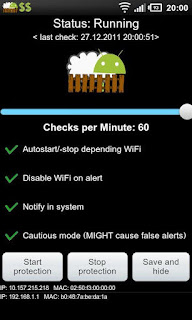






0 comments:
Post a Comment